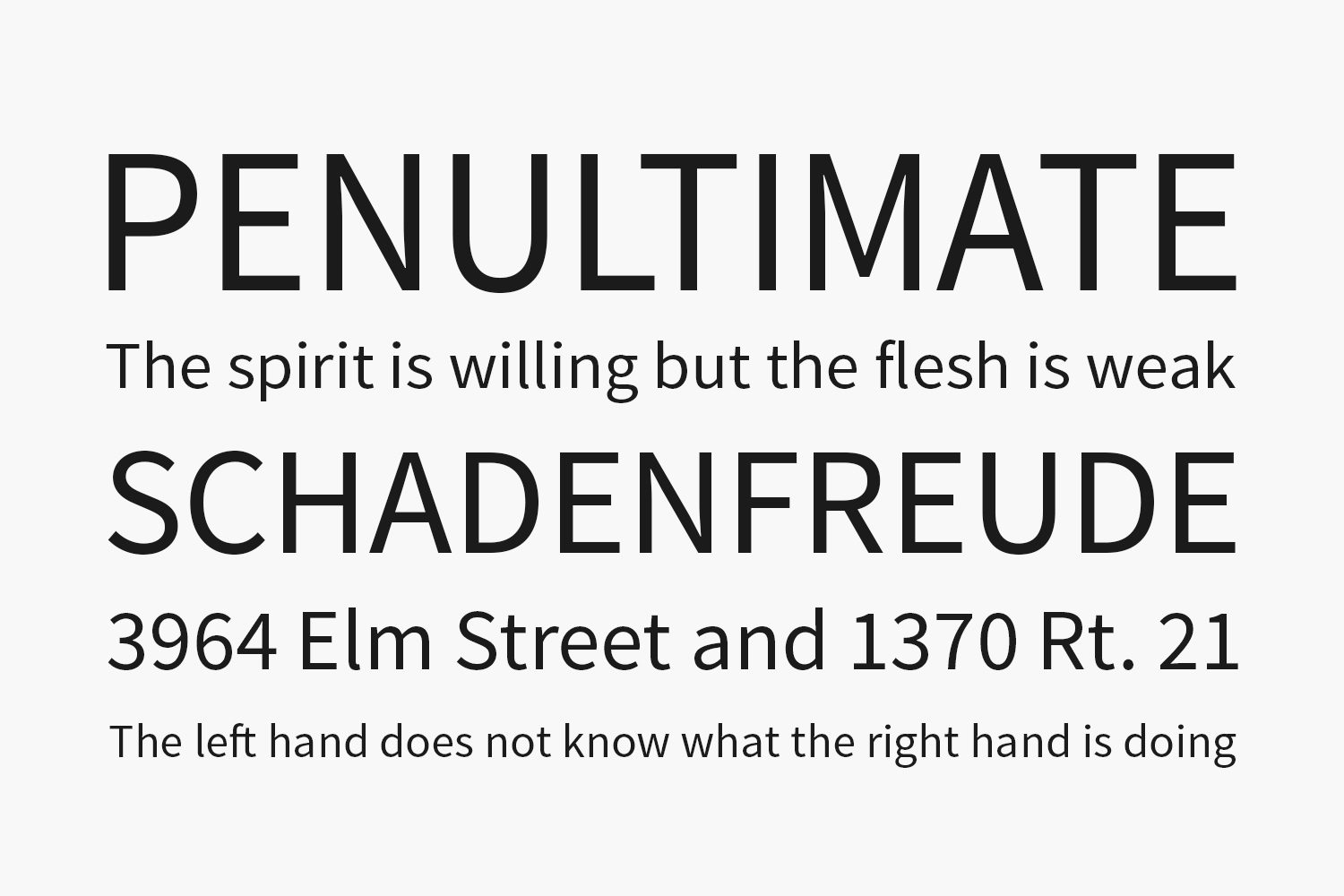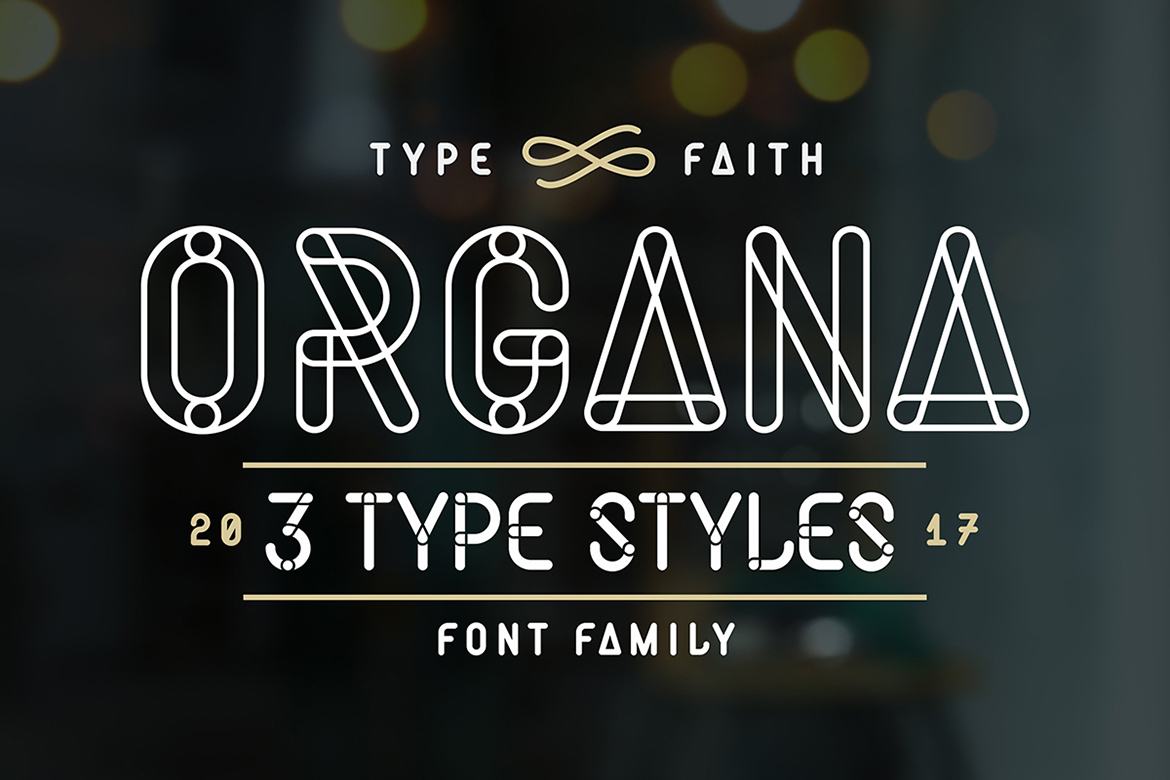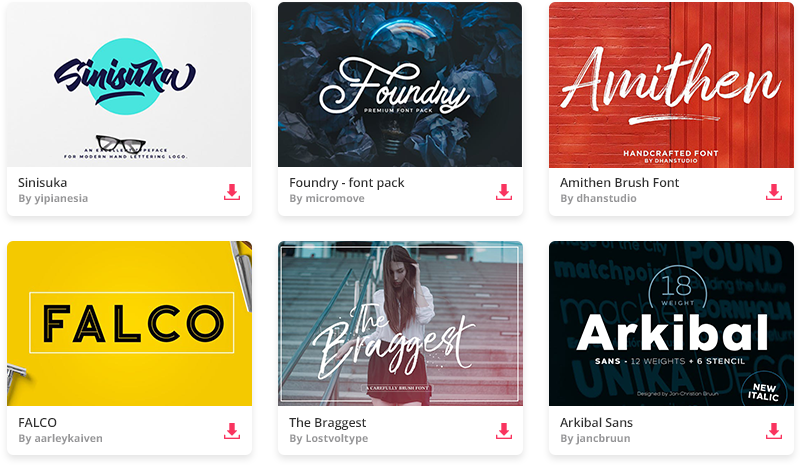Source Sans Pro Free Font Family was designed by Paul D. Hunt as Adobe’s first open source typeface family, conceived primarily as a typeface for user interfaces. Source Sans Pro draws inspiration from the clarity and legibility of twentieth-century American gothic typeface designs. Distilling the best archetypical qualities of these models, Paul followed a rational design approach by simplifying glyph shapes by paring them to their essential form. However, in order to more easily differentiate similar letter shapes (such as uppercase I and lowercase L), some additional details have been added. Besides providing such explicitly clarity in short text strings, another fundamental design consideration was to create a typeface that reads well in extended settings. This can be seen in the general proportions: Source Sans Pro has been designed with a more generous width than many other comparable gothics, and its shorter majuscule letters, combined with minuscule letters with longer extenders, create a more pleasant reading texture in longer text passages.
Designed by Adobe
Try this font
Inside: OTF Size: 1041 Kb
Note: the link will expire in one hour. If you want to report a violation, you can write to us about it on the Contact page.